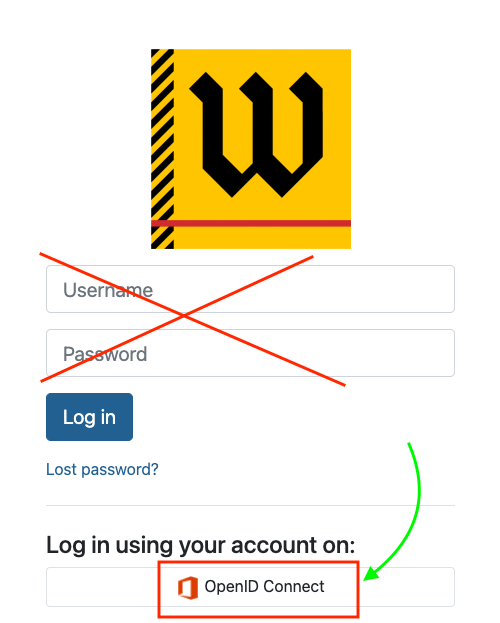Training
-
Welcome!
About this Site
training.wooster.edu is designed to be a centralized location for online training offered to students, faculty, and staff. Many trainings can be found by tags in the right-hand column or searched by topic at the bottom of this page.
Faculty & staff are welcome to create their own courses for department use or campus-wide use. To request the creation of a course for your department, you will need to complete our request form.
For resources on editing a course within this website, self-enroll in the Moodle Professional Development course (located in this Training Moodle site) or view Moodle's YouTube "Learn Moodle Basics" playlist.
Login
To log in please do the following:
- In the upper right corner, select Log in
- At the next screen, select the OpenID Connect button
- At the Microsoft login screen, enter your College username and password
Troubleshooting
Most trainings require you to allow pop-ups and disable any active ad blockers.